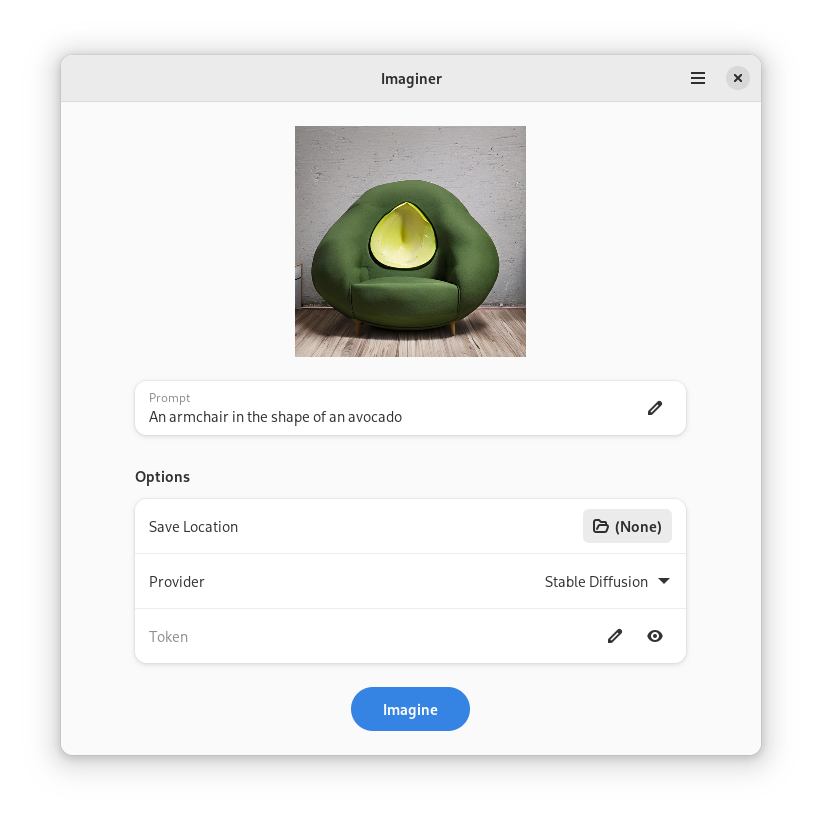a38500decbc979a4e5df867aad7cbca935e17a77
Some checks failed
Build / Flatpak (x86_64) (push) Failing after -21s

Imaginer
Imagine with AI
Installation
Flatpak
Flathub
You can either use your GNOME Software and search for "Imaginer" or you can run
flatpak install page.codeberg.Imaginer.Imaginer
Release
From Source
Clone the repo and run flatpak-builder
git clone https://codeberg.org/Imaginer/Imaginer.git # or https://github.com/ImaginerApp/Imaginer.git
cd Imaginer
flatpak-builder --install --user --force-clean repo/ build-aux/flatpak/page.codeberg.Imaginer.Imaginer.json
Contribute
The GNOME Code of Conduct is applicable to this project
Release
- Bump meson version in
meson.build - Bump version in the About dialog in
src/main.py - Add release notes to
data/page.codeberg.Imaginer.Imaginer.appdata.xml.in
Translate
You can translate Imaginer using Codeberg Translate
Mirrors
See also
Bavarder: Chit-Chat with AI
A tool for chatting with diverse AI
Description
Languages
Python
78.6%
Meson
17.9%
Shell
3.5%